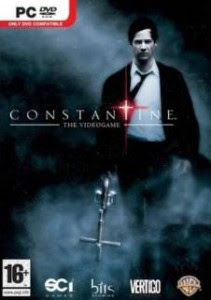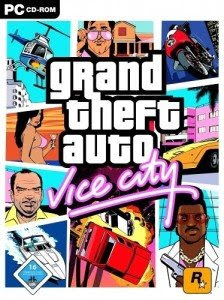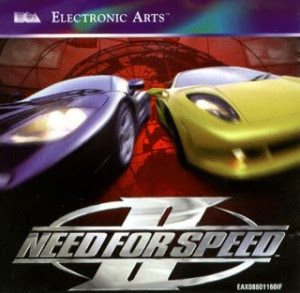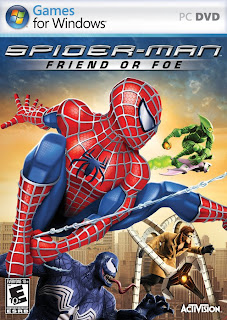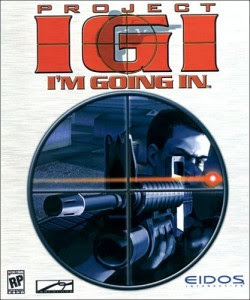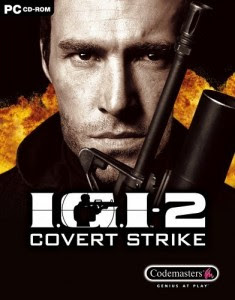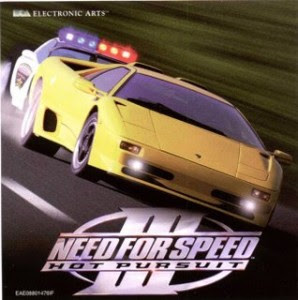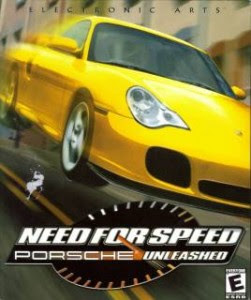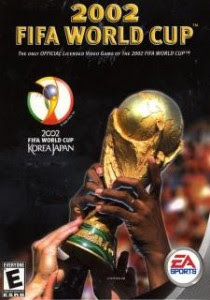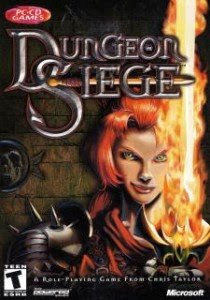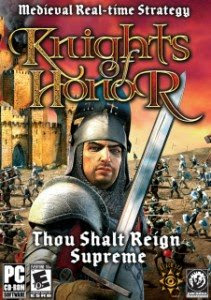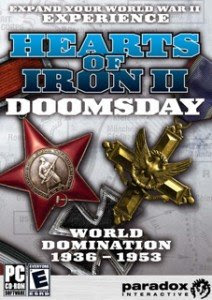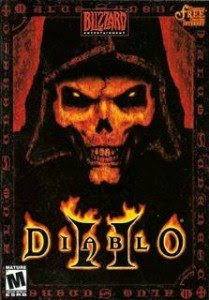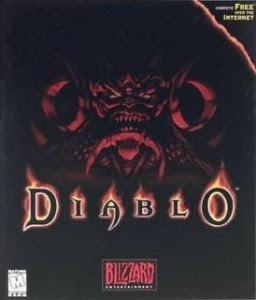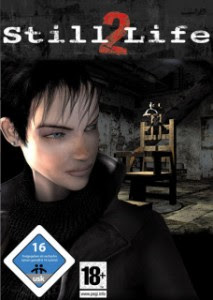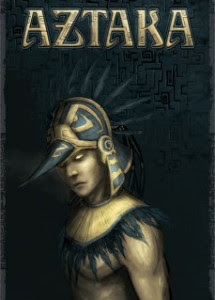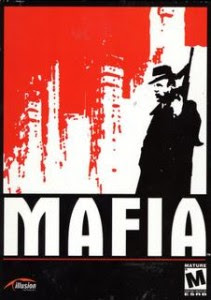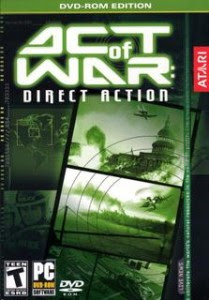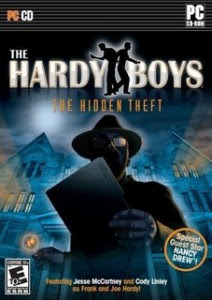Using the Windows Recovery Console
The Windows 2000 and Windows XP CDs supplied by Microsoft has a tool called the Recovery Console which can be used to repair errors that prevent Windows XP from starting using the command line. OEM versions of Windows XP, including computers that were supplied with Windows XP preinstalled, may not have this utility.
- Insert the Windows CD and start the computer.
- When the Welcome to Setup screen appears, press R.
- Type a number corresponding to the Windows installation you wish to repair (usually 1) and press Enter.
- When prompted, type the administrator password and press Enter.
- From the command prompt, copy NTLDR and NTDETECT.COM from the i386 folder of the CD to the root folder of the hard drive. In the example commands given below, C: is the hard drive and D: is the CD-ROM drive. You will need to change the drive letters if appropriate:
COPY D:\I386\NTLDR C:\
COPY D:\I386\NTDETECT.COM C:\ - Remove the Windows XP CD from the drive and restart the computer.